Steam Accounts Leaked: What Happened and How to Protect Yourself
A massive data breach has reportedly led to millions of Steam accounts leaked on the dark web. If you’re a gamer or use the Steam platform, you must know the facts and take action to protect your digital assets. This guide will explain what happened, the risks involved, and the best ways to secure your account.
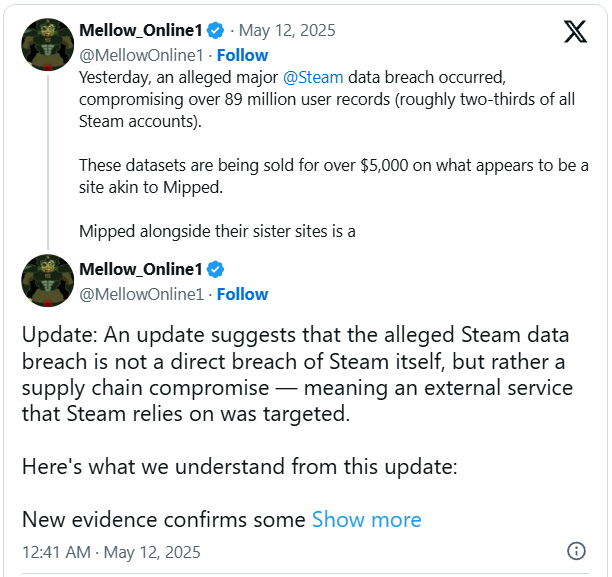
Image: Notification regarding Steam accounts leaked incident
What Happened: Overview of the Steam Accounts Leak
Recently, cybersecurity news broke out stating over 89 million Steam accounts leaked. This information emerged when a threat actor using the alias "Machine1337" claimed to possess and sell user data from Steam on a well-known dark web forum. The dataset allegedly included sensitive records, such as usernames and even phone numbers, increasing the risks to affected users. The incident was first reported by Mashable, urging users to change their passwords and stay alert for phishing attempts.
How did it happen? The origins of the breach seem to point to a third-party vendor rather than a direct exploit of Steam’s own systems. Early reports incorrectly suspected a vendor called Trillio, but Valve, Steam's parent company, quickly denied any association. Despite requests, Valve has not yet released a detailed public statement confirming the scope of the breach.
Is Your Data at Risk?
The exposed data could include your email, password hashes, and even SMS-based two-factor authentication (2FA) codes. According to a report by BleepingComputer, the leaked files contained thousands of real SMS messages with Steam access codes. This suggests that not only player credentials but also authentication mechanisms may be at risk. The outlet notes that while some initial suspicions targeted Twilio—a company providing cloud communication and 2FA services—Twilio has firmly denied any system breach.
Attackers with access to such information could attempt to access Steam accounts, steal valuable in-game items, or carry out phishing scams. That’s why it’s crucial for all Steam users to remain vigilant and review their account security settings.
How to Protect Your Steam Account
If you think your Steam account may have been compromised, or if you want to prevent future problems, take these actions immediately:
- Change Your Password: Create a strong, unique password that you don’t use elsewhere. Avoid passwords that are too simple or easily guessable.
- Enable Two-Factor Authentication (2FA): Use Steam Guard Mobile Authenticator for added protection. This extra step makes unauthorized access harder, even if attackers have your password.
- Monitor Account Activity: Regularly check your email and account for unfamiliar activity. Be wary of phishing emails pretending to be from Steam or Valve.
- Stay Informed: Follow cybersecurity updates and guidance from trusted sources. As Mashable's coverage highlights, staying alert is your best defense.
The Official Response and Ongoing Investigation
Both Valve and Twilio have investigated the origin of the leaked Steam accounts. While Valve has not yet provided a full statement, Twilio has categorically denied being the source of the leak. BleepingComputer’s in-depth article suggests the breach may have happened through a smaller SMS provider, not directly via Twilio or Steam. Regardless, the situation is still unfolding, and more details will likely emerge in the coming weeks.
Key Takeaways
- Millions of Steam accounts leaked, putting user data at risk.
- The source appears to be a third-party provider, not Steam itself.
- Take immediate measures like changing your password and enabling Steam Guard.
- Stay alert for phishing attempts and monitor your account closely.
Your gaming identity and digital assets are valuable; don’t leave your security to chance. Protect your information and help others stay aware by sharing this guide with your fellow gamers.